Learning Spanish?
Then you’ll need to write Spanish characters on your various devices – computer, tablet, smartphone and so on – even if it’s only for instant messaging!
And that can be a pain.
I’m writing this in English, on a computer with an Italian keyboard.
That doesn’t present a problem, as I’m used to it.
But when I switch to the ESP (Spanish) keyboard option, via the icon in the Windows 10 taskbar at the bottom of the screen, what is printed on the computer keys doesn’t always match what I need to type.
There’s that weird upside-down ¿ for example.
And the ñ with the little thingy on top.
Not to mention the ç which looks like it’s running away…
Where are the Spanish characters on my keyboard??
First I have to make sure that I’ve added the Spanish keyboard to whichever device I want to use to write with.
If you haven’t, Google how to do that…
Then I make sure I’ve actually selected the right keyboard, which isn’t usually hard but is easy to forget.
What I should see then, when I type (irrespective of what’s actually written on the keys), is something like this:
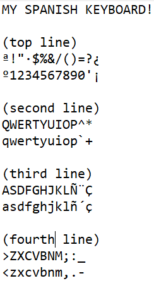
And now?
Now, what I plan to do is print out that image and keep it by my computer as I study, highlighting any characters that give me trouble as I go on learning Spanish.